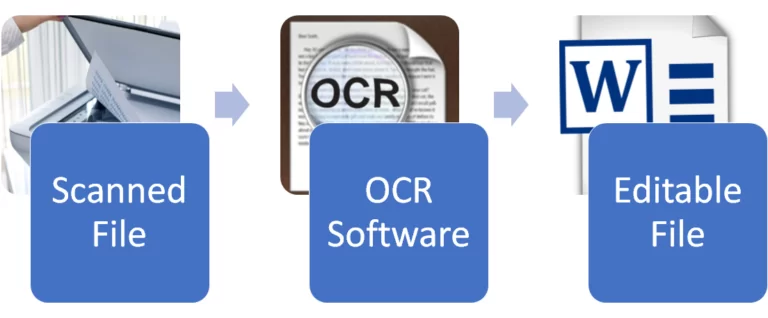
Estimated reading time: 6 minutes
OCR software has opened up many possibilities for implementation and processing, in this article we see some examples.
OCR software has changed text recognition forever and in doing so has made the following things available that were previously thought impossible to do.
Physical documents include both printed and handwritten documents. Before OCR, to convert such documents to digital format, a person had to manually recreate them in a word processor – an extremely time-consuming task – or had to scan them (the output was uneditable and unreadable by computers).
Now with OCR software, computers can recognize words in documents with an actuator (a camera) and copy them into a machine-readable file. The process isn't even complicated (as you'll learn later in this article). This makes converting physical documents to digital extremely convenient and easy.
Before OCR, if you wanted to make a copy of a physical document, you had to transcribe it manually or you had to photocopy it. Both were cumbersome and time-consuming because writing is slow and Xerox machines are not readily available. But with OCR, just take a photo with your phone and you will be able to create a digital copy of your documents in seconds.
This has made accessing physical documents and editing them much easier than before. Students can make copies of each other's notes, and people can share important documents with each other more easily thanks to OCR.
Digital documents are much more secure than physical ones. Why? Nowadays software security is very advanced and no random criminal can breach it. Passwords, encrypted storage and transfer, as well as 2FA, are all great security measures that cannot be easily bypassed.
Compare this to physical documents. They can be placed behind a lock that even the most novice of bad actors can open with a little time and effort. Physical documents are also much more susceptible to dangers like fire and water. They can get lost in such natural events. Digital documents have no such weaknesses as they can be stored on multiple servers. So even if one is lost, they can be found in another.
Physical documents are difficult to store. They need a lot of space to store them. The worst thing is that the more there are, the harder it is to access them. However, with OCR software this has become a thing of the past. Now you can simply create a digital copy of the document which you can back up to the cloud. This way, the document doesn't take up any real space, but its contents are still safe and protected.
It's also infinitely easier to search and find digital documents than physical documents. Computers can search their databases much faster than humans can search a filing cabinet. You can also search for specific content within a digital document. This is also faster than manual searching.
So, you can see the convenience that OCR has brought to document processing and archiving is simply unprecedented. This is why OCR is considered revolutionary in the field of digital text recognition.
Now we will teach you how to use OCR for yourself. Now, OCR is just a technology and cannot do anything on its own. However, when you put it into a tool, it becomes very useful.
Nowadays, to use OCR you can simply go online and search for image to text converters. These are tools that accept images of text as input and then extract text from image into a digital format. To convert physical documents to digital using such tools, you can simply take a photo and run it through the tool.
Now let's show how it works in reality. To follow this process, you should already have images of the documents you want to scan. The process can be followed on both PC and smartphone, so choose whichever is easiest for you.
This step is simple, all you need to do is open a browser, and through a search engine (Google/Bing/Yahoo) search for an image to text conversion tool or OCR software. Among the results, for a quick test we recommend choosing a free tool, to try them easily without having to pay anything.
Now you will have to insert the image into the tool like this. All you have to do is upload it or copy and paste it. Most tools will show you a preview of the image so you can make sure you have inserted the correct image.
Then simply press the “Send” button to start the text extraction process.
After pressing the send button, you will be able to download the output in text format.
And this is how you can extract text from images and digitize physical documents using OCR.
OCR software has revolutionized recognition digital of the text and the various conveniences it offers. Many things are now possible simply thanks to OCR, such as the digitization of physical texts and their digital archiving. You can use OCR software for free by finding them online and taking advantage of their advantages.
BlogInnovazione.it
Developing fine motor skills through coloring prepares children for more complex skills like writing. To color…
The naval sector is a true global economic power, which has navigated towards a 150 billion market...
Last Monday, the Financial Times announced a deal with OpenAI. FT licenses its world-class journalism…
Millions of people pay for streaming services, paying monthly subscription fees. It is common opinion that you…