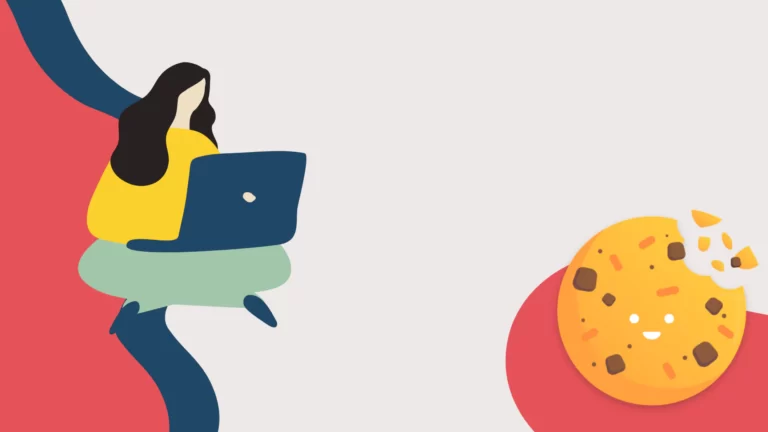
A cookie banner is a notification that appears on a website to inform users about the use of cookies. It typically contains a message explaining what cookies are, why they are used and what types of cookies the website uses. This is essential to inform users about their privacy and give them control over their data.
Simply put, it informs visitors about the use of cookies and other tracking technologies and gives users the ability to accept, reject or customize the use of cookies.
Not only is it a legal requirement for websites to obtain user consent for the use of cookies, but it also ensures transparency and trust between the website and its visitors.
Cookie banners help companies and website owners generally obtain user consent for the use of cookies, which is a legal requirement in many countries, including the EU under the General data protection regulation (GDPR) and EPrivacy Directive, while in the United States pursuant to state laws is based only on opt-outs for certain categories of personal data processing, including selling, sharing and targeted advertising.
👉 A cookie banner is the most commonly used way to help meet these requirements, providing users with clear information about the use of cookies and obtaining their consent to their use. Failure to comply with these requirements can result in heavy fines and legal consequences.
For example, in 2019, online fashion retailer ASOS was fined £250.000 by the UK's data protection watchdog for failing to obtain user consent to use cookies. The company implemented a cookie banner to address this issue and has since managed to comply with privacy regulations.
🚀 Here are 5 things to do immediately to comply with the GDPR
If you operate a website or application that uses cookie the script not exempt and you have users based in Europe, you must display a cookie banner. This applies to any website that is not actively blocking users based in Europe, or to any website or app belonging to an entity based in the EU, such as a company, sole trader or public institution, regardless from the users' headquarters.
If you do business in the United States or target users based in the United States, you must comply with the requirements of various state laws to inform your users about certain categories of personal data processing, including sale, sharing and advertising targeted, and to allow them to opt out.
This means you may need to see a recall notice and/or a “Do Not Sell My Personal Information” (DNSMPI) link. A privacy banner can be the best way to meet all these requirements.
Various global privacy regulations provide specific guidelines for obtaining user consent for cookies. For example:
🤔
Then this quiz can be useful!
Take this free 1-minute quiz to find out
Cookie banners and privacy banners are an effective way to achieve these goals and demonstrate a website's commitment to user privacy.
Remember that cookie banners are only part of the requirements of the Cookie Law and the GDPR. To be fully compliant, you must also connect to an accurate cookie policy e block cookies before user consent.
The owner of a website must collect user consent before cookies are installed on the user's device. To give consent, users must be informed of data collection activities and choose whether or not to consent to the installation of cookies.
It is therefore necessary to set a cookie policy in which:
When designing a cookie banner, you need to follow some best practices. To ensure that it is effective in obtaining user consent and at the same time is easy to use.
By following these guidelines, website owners can design an effective and easy-to-use cookie banner.
BlogInnovazione.it
Developing fine motor skills through coloring prepares children for more complex skills like writing. To color…
The naval sector is a true global economic power, which has navigated towards a 150 billion market...
Last Monday, the Financial Times announced a deal with OpenAI. FT licenses its world-class journalism…
Millions of people pay for streaming services, paying monthly subscription fees. It is common opinion that you…