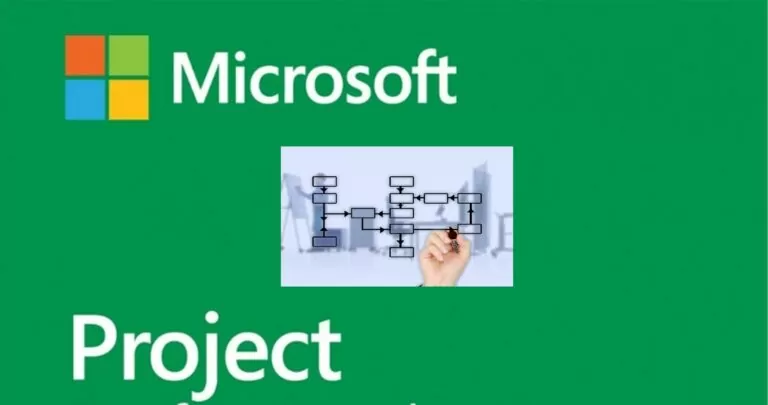
Estimated reading time: 6 minutes
Microsoft Project helps us with the possibility of choosing between manual mode or automatic mode planning. In the first case, the Project Manager will manually manage the information for each individual activity. In the second case, Project Microsoft uses an algorithm that allows you to readjust activities with each change, trying to optimize time and costs, while respecting the constraints.
This algorithm operates on the activities respecting the characteristics of the activities themselves. One of these features is specified by the information Task Type. The types of activities concern automatically scheduled activities and are three: Fixed Duration, Fixed Units e Fixed Work. Depending on the type of activity, the behavior of duration, work and units in project scheduling and activity management is determined.
To change a task type, double-click the task name in the Gantt chart, then click the tab Advanced.
In automatic programming, suppose we have a fixed-unit business (Fixed Units). With a full-time resource unit available for 8 hours each day. You set the activity with a duration of 3 days and 24 hours of work.
If we later try to assign another full-time resource to the task, the task duration will be automatically recalculated. The activity will therefore have two units assigned, a duration of 1,5 days, with two resources working simultaneously and always 24 hours of work in total.
By setting the same task as a fixed work task. The task will only be able to use the specified amount of work, no more and no less. In the example below the task has a full-time resource available for 8 per day, a duration of 10 days and 80 hours of work.
If we later assign another full-time resource to the task, the task duration will be automatically recalculated. The activity will therefore have two units assigned, a duration of 5 days and 80 hours of work.
If you find that you have 8 days instead of 10 to complete the task, the resource units will be recalculated. To complete the task in 80 hours over the course of 8 days, you will need to allocate 1,25 resource units. The resource unit currently assigned to the task is allocated at 125%. You then need to allocate another resource to accommodate the additional 25% allocation.
If it turns out that the task will require 20 hours of additional work, the task duration will be recalculated automatically. The activity will therefore have 100 hours of work, a duration of 12,5 days and 1 resource unit.
If we configure the same activity as a fixed duration activity. The activity must be completed within the specified deadline. In this example the activity has a full-time resource available for 8 hours a day and a duration of 10 days, with 80 hours of work.
By assigning another resource to the task, the work attributed to each resource is automatically recalculated. When only one resource was assigned to the task, he or she had to complete 80 hours of work. If you assign another resource to the task, each resource will need to complete 40 hours of work over the course of 10 days, for a total of 80 hours of work. Furthermore, in the case of another resource unit, the allocation of both units is modified by dividing the work by 50% and therefore making both resources available 50% for other activities.
If you find that you only have 8 days, not 10, to complete the task, the work on the task will be automatically recalculated. The activity will last 8 days, with 64 hours of work and 1 resource unit.
If the task requires 20 hours of additional work, the resources needed for the task will be recalculated. The activity will have 100 hours of work, a duration of 10 days and 1,25 resource units. The resource unit currently assigned to the task is 125% allocated and you will therefore need to assign another resource to accommodate the additional 25% allocation.
Related Readings
Ercole Palmeri
Developing fine motor skills through coloring prepares children for more complex skills like writing. To color…
The naval sector is a true global economic power, which has navigated towards a 150 billion market...
Last Monday, the Financial Times announced a deal with OpenAI. FT licenses its world-class journalism…
Millions of people pay for streaming services, paying monthly subscription fees. It is common opinion that you…