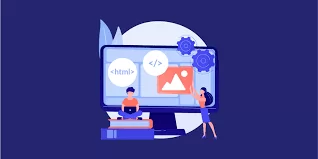A single page application (SPA) is a web app that is presented to the user via a single HTML page to be more responsive and to more closely replicate a desktop application or native app.
A SPA comes sometimes defisingle page interface (SPI).
A single-page application can fetch all of the application's HTML, JavaScript, and CSS during initial load, or it can dynamically load resources for updating in response to user interaction or other events.
Other web applications, present the user with a home page linked to parts of the application on separate HTML pages, which means that the user has to wait for a new page to load each time they make a new request.
Technologies
SPAs use HTML5 and Ajax (asynchronous JavaScript and XML) to enable fluid and dynamic responses to user requests, allowing content to be updated immediately when a user takes an action. Once the page has loaded, interactions with the server take place via Ajax calls and the data is returned, detected in JSON (JavaScript Object Notation) format, to update the page without requiring reloads.
SPA in detail
Single page apps are notable for their ability to redesign any part of the user interface without requiring a server roundtrip to fetch the HTML. This is accomplished by separating data from data presentation with a model layer that manages the data and a view layer that reads from the models.
Good code comes from solving the same problem multiple times, or refactoring it. Usually, this process evolves in recurring patterns, with one mechanism doing the same thing consistently.
To write maintainable code, you need to write code in a simple way. This is a constant struggle, in fact it's easy to add complexity (entlances/dependencies) by writing code to solve a problem; and it's easy to solve a problem in a way that doesn't reduce complexity.
Namespaces are an example of this.
Single Page Applications (SPA) Multi Page Applications (MPA) compared
Multi-page applications (MPAs) contain multiple pages with static data and links to other sites. HTML and CSS are the main technologies used to develop MPA websites. They can use JavaScript to reduce load and increase speed. Organizations that offer a wide range of services, such as online stores, should consider using MPA as it facilitates connection to different user databases.
Single-page applications differ from multi-page applications in the following ways:
- Development process: When creating MPAs, you don't need JavaScript proficiency, unlike SPAs. However, the coupling of front-ends and back-ends in MPAs means that these sites require relatively longer construction times than SPAs.
- Speed: MPAs run relatively slower, requiring each new page to be loaded from scratch. However, SPAs load much faster after the initial download as they cache data for later use.
- Optimization for search engines: Search engines can easily index websites with MPA. MPAs have more pages crawled by search engines to generate better SEO rankings. The content of each page is also static, making it more accessible. In contrast, SPAs have a page with a single unique URL (Uniform Resource Locator). They also use JavaScript, which is not indexed properly by most search engines. This makes SEO rankings for SPAs more challenging.
- Safety: In MPA, you need to secure each online page individually. However, SPAs are more prone to hacker attacks. But with the right approach, development teams can improve application security.
As more businesses migrate to use SPAs, crawlers and search engines will evolve to better index them. Given its speed, it's only a question of when SPAs will become the go-to option for web application development. Then the advantages of MPA over SPA will start to fade.
When to use single page applications?
There are five scenarios where such applications are most relevant:
- Users who want to develop a website with a dynamic platform and lower data volumes can use SPAs.
- Users planning to build a mobile application for their website can also consider using SPA. They can use the backend API (Application Programming Interface) for the site and the mobile application.
- SPA architecture is suitable for building social networks like Facebook, SaaS platforms and closed communities as they require less SEO.
- Users who want to offer their consumers seamless interaction should also use SPAs. Consumers can also access live updates for live streaming data and graphs.
- Users who want to deliver a consistent, native, and dynamic user experience across devices, operating systems, and browsers.
A good team should have the budget, tools and time to create a high quality single page application. This will ensure a reliable and efficient SPA that does not experience traffic-related downtime.
Single page application architecture
Single page apps interact with visitors by loading and working on the current page, eliminating the need to load multiple web pages from the server.
Websites with SPA consist of a single URL link. The content is downloaded and specific user interface (UI) components are updated when clicked. The user experience is improved as the user can interact with the current page as new content is fetched from the server. When a refresh occurs, parts of the current page are updated with the new content.
The initial client request in SPA loads the application and all its relevant assets, such as HTML, CSS and JavaScript. The initial load file might be significant for complex applications and result in slower load time. An application programming interface (API) fetches new data as the user navigates through a SPA. the server only responds with data in JSON (JavaScript Object Notation) format. Upon receiving this data, the browser refreshes the view of the application that the user sees without reloading a page.
Single-page application architecture includes server-side and client-side rendering technologies. The site is displayed and presented to the user through Client Side Rendering (CSR), Server Side Rendering (SSR), or Static Site Generator (SSG).
- Client Side Rendering (CSR)
With client-side rendering, the browser makes a request to the server for an HTML file and receives a basic HTML file with attached scripts and styles. While executing JavaScript, the user sees a blank page or loader image. The SPA fetches the data, produces visualizations, and pushes the data into the Document Object Model (DOM). The SPA is then prepared for use. CSR is often the longest of the three alternatives and can occasionally overwhelm the browser due to its heavy usage of device resources when viewing content. Additionally, CSR is a great alternative for high-traffic websites as it presents information to consumers without excessive server communication, resulting in a faster user experience.
- Server Side Rendering (SSR)
During server side rendering, browsers request an HTML file from the server, which fetches the requested data, renders the SPA, and creates the HTML file for the application on the go. Accessible material is then presented to the user. The SPA architecture is needed to attach events, produce a virtual DOM and perform further operations. The SPA is then prepared for use. SSR makes the program fast as it combines the speed of a SPA with not overloading the user's browser.
- Static Site Generator (SSG)
Within the static site builder, browsers immediately make a request to the server for an HTML file. The page is displayed to the user. The SPA fetches the data, generates views, and populates the document object model (DOM). Then, the SPA is ready for use. Inferring from the name, SSGs are mostly suited for static pages. They provide static pages with good and fast option. For websites with dynamic content, users are advised to choose one of the other two information rendering options.
Advantages of single page applications
Big companies like Meta, YouTube and Netflix have moved from multi-page applications to single-page applications. SPAs offer a smoother user experience, higher performance and responsiveness. Below are the benefits of using single page applications.
- Caching feature
A single page application makes a single request to the server on initial download and saves any data it receives. Consumers can use the received data to work offline if needed which makes it more convenient for the users as it allows them to consume less data resources. Also, when a client has a bad Internet connection, local data can be synchronized with the server if the LAN connection allows.
- Fast and responsive
Using SPAs can improve the speed of a website as it refreshes only the requested content instead of refreshing the entire page. SPAs load a minor JSON file rather than a new page. The JSON file ensures faster loading speed and efficiency. It results in instant access to all features and functions of a page without any delays. This is a huge plus, as a website's load time can significantly affect revenue and sales.
SPAs allow for smooth transitions by providing all information on the page instantly. The website doesn't need to be updated, so its processes are more efficient than typical online apps.
Also, with SPAs, assets such as HTML, CSS, and scripts Java they will be fetched only once in the lifetime of an application. Only the necessary data is exchanged back and forth.
Pages with SPA also allow users to navigate faster thanks to caching and reduced data volumes. Only the necessary data is transmitted back and forth and only the missing parts of the updated content are downloaded.
- Debugging with Chrome
Debugging detects and removes bugs, errors, and web application security vulnerabilities that slow down performance. Debugging SPAs is made easy with Chrome developer tools. Developers can control the rendering of JS code from the browser, debug SPAs without sifting through many lines of code.
SPAs are built on top of JavaScript frameworks such as AngularJS and React developer tools, making them easier to debug using Chrome browsers.
Developer tools allow developers to understand how the browser will request data from servers, cache it, and how it will display page elements. Additionally, these tools allow developers to monitor and analyze page elements, network operations, and associated data.
- Rapid development
During the development process, the front-end and back-end of a SPA can be separated, allowing two or more developers to work in parallel. Changing the frontend or backend does not affect the other end, thus promoting faster development.
Developers can reuse server-side code and separate SPAs from the front-end UI. The decoupled architecture in SPAs separates front-end displays and back-end services. This allows developers to change perspectives, build and experiment without impacting content or worrying about back-end technology. Customers can then have a consistent experience using these applications.
- Improved user experience
With SPAs, users get access to viewed pages instantly with all content at once. This is more convenient as users can scroll comfortably and seamlessly. It feels like using a native desktop or mobile app.
SPAs provide a positive UX with a distinct beginning, middle, and ending. Also, users can reach the desired content without clicking multiple links, like in MPAs. You experience lower bounce rates when users get instant access to information, unlike MPAs where users get frustrated as pages take a significant amount of time to load. Navigation is also faster because page elements are reused.
- Conversion into IOS and Android applications
Developers looking to transition to iOS and Android applications should use SPAs as they are relatively easier to convert. They can use the same code to switch from SPA to mobile applications. Because the entire code is provided in a single instance, SPAs are easy to navigate, making them ideal for mobile applications.
- Cross-platform compatibility
Developers can use a single code base to build applications that can run on any device, browser, and operating system. This enhances the consumer experience as they can use the SPA anywhere. It also enables developers and DevOps engineers to build feature-rich applications, including real-time analytics, while developing content-editing applications.
Downsides
Despite all the advantages of single page applications, some disadvantages arise when using SPA frameworks. Fortunately, work is underway to overcome these issues with SPAs. Below are some downsides;
- Search Engine Optimization (SEO)
It is widely believed that single page applications are not a good fit for SEO. Most search engines, like Google or Yahoo, have been unable to crawl SPA websites based on Ajax interactions with servers for a while. As a result, most of these SPA sites remained unindexed. Currently, Google bots have been taught how to use JavaScript instead of regular HTML to index SPA websites, which hurts rankings.
Trying to fit SEO into a ready-made SPA site is challenging and expensive. Developers have to build a separate website, rendered by the search engine server, which is inefficient and involves a lot of additional code. Other techniques such as feature detection and pre-rendering can also be used. In SPA facilities, a single URL for each page limits the SEO capabilities for SPAs.
- Back and forward button navigation
Browsers save information to help web pages load quickly. When consumers hit the back button, most expect the page to be in a state similar to the last time they viewed it, and that the transition will happen quickly. Traditional web architectures allow this by using cached copies of the site and related resources. However, in a naive implementation of a SPA, pressing the back button has the same effect as clicking a link. Causes a server request, increased lag, and visible data changes.
To meet user expectations and provide a faster experience, SPA developers must mimic the functionality of native browsers using JavaScript.
- Scroll location
Browsers store information such as the last scroll position of visited pages. However, users may find that scroll positions have changed when navigating SPAs using the browser's back and forward buttons. For example, on Facebook, sometimes users scroll back to their last scroll positions, but sometimes they don't. This results in a suboptimal user experience as they have to manually resume scrolling back to the previous scroll position.
To address this issue, developers need to provide code that saves, retrieves, and prompts for the correct scroll position as the user scrolls back and forth.
- Website analysis
By adding analytics code to a page, users can track traffic to the page. However, SPAs make it difficult to determine which pages or content is most popular since it is only a single page. You need to provide additional code for the analytics to track the pseudo pages as they are viewed.
- Safety issues
SPAs are more prone to being compromised via cross site scripting. They allow consumers to download the entire application, exposing them to more opportunities to find vulnerabilities through reverse engineering. To address this issue, developers must ensure that all client-side logic related to web application security, such as authentication and input validation, is doubled on the server for verification. Also, developers must provide limited role-based access.
Concluding
Single Page Apps mark the next step in the evolution of app experiences. They are faster, more intuitive and can be integrated with advanced features such as customization. That's why the best companies with many concurrent users, such as Gmail, Netflix or Facebook's news feed, rely on a single page architecture. By implementing this technology, businesses can get more value out of their online properties and make new inroads as a digital business.
Ercole Palmeri