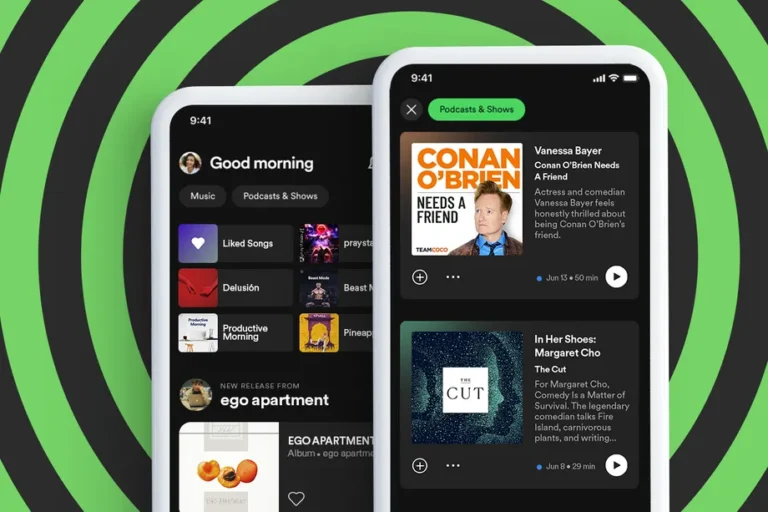
Spotify defiends this new feature “AI DJs in your pocket” who “knows you and your musical tastes so well that he can choose what to play for you”.
We should thoroughly test this function, before saying if these statements are true, but in a presentation video, the function seems to accurately emulate the speaker of a radio station, inserting small curiosities and comments on the artist, or on the song while moves from one track to the next.
The playlist is endless, but users can apparently switch genres or artists by pressing the on-screen DJ button. Based on this feedback, the feature improves its choice of recommended songs: it scans new releases to suggest new artists you might like, or revisits old songs you've enjoyed in the past.
The DJ's artificial voice is powered by voice technology from Sonantic AI, a startup that Spotify bought last year. Spotify says the actual words spoken by the DJ were created from a mix of sources, including a writer's room full of "music experts, culture experts, data curators and screenwriters" and tech artificial intelligence generative provided by OpenAI.
To create the vocal model for the DJ, Spotify worked with Head of Cultural Partnerships, Xavier “X” Jernigan. Previously, X was one of the hosts on Spotify's first morning show, The GetUp . His personality and voice are very familiar to listeners, leading to a loyal following for the podcast. His voice is the prime blueprint for the DJ and Spotify will continue to iterate and innovate, as it already does with all products.
Available in English for Spotify Premium users, for now in the US and Canada. To use it, follow these steps:
Spotify is always looking for new innovative ways to improve users' listening experiences and meet their needs.
BlogInnovazione.it
Developing fine motor skills through coloring prepares children for more complex skills like writing. To color…
The naval sector is a true global economic power, which has navigated towards a 150 billion market...
Last Monday, the Financial Times announced a deal with OpenAI. FT licenses its world-class journalism…
Millions of people pay for streaming services, paying monthly subscription fees. It is common opinion that you…