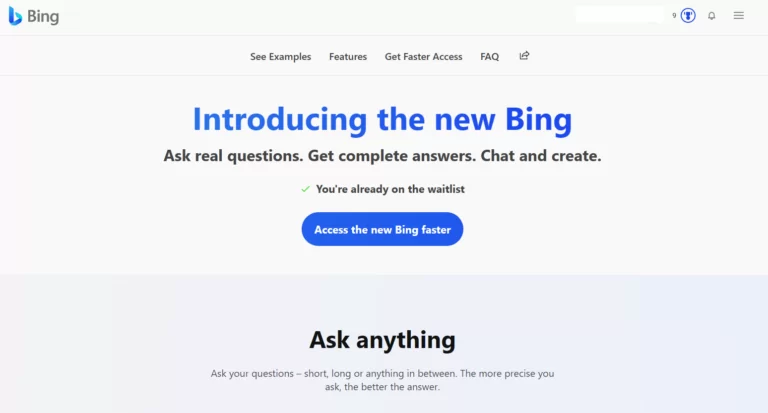
Bing ai is getting faster and more powerful, also thanks to technology OpenAI GPT chat. Microsoft's search engine is transforming itself into something that can carry on a conversation.
The news was announced during a Microsoft ChatGPT event in February 2023, where company executives confirmed that OpenAI's next-level chatbot technology will be integrated into both Bing and the Microsoft Edge web browser. This comes after Microsoft invested billions in OpenAI to try and challenge the search dominance of Google, which plans to launch its own Google Bard AI chatbot. There's also a paid version of ChatGPT called ChatGPT Plus, so the race for AI chatbots is really heating up.
This could be the beginning of a new era of web searching, one where you tell your search engine what you want in a much more natural and intuitive way. However, to take full advantage of it (and to understand the situation between ChatGPT and the Google Bard) you'll need to know how to use this new technology effectively.
Microsoft is initially rolling out access to the new Bing with ChatGPT to a very limited group of users.
While Bing can be accessed from any browser, at the time of publishing the only way to access the new Bing chat ai feature with ChatGPT is to open it in Microsoft's Edge browser. Even if you do, you may not have access to Bing with ChatGPT (yet).
Here's how to sign up:
1. apri Microsoft Edge and log in www.bing.com/new .
2. Awards Join the waiting list .
3. Type the email and password associated with your Microsoft account if prompted.
Once this is done, you have to wait. If you want to increase your chances of getting access to Bing with ChatGPT, Microsoft recommends doing the following:
Once you start using Bing chat ai with ChatGPT, you'll quickly notice the difference because you'll start receiving search results in a more conversational tone, instead of just a list of hookups. You'll be able to watch as Bing analyzes your questions and seeks answers, and you can help refine your search by telling Bing what you think of its results.
Here, I'll show you how to use Bing with ChatGPT by walking you through the research process.
1. To use Bing with ChatGPT, go to www.bing.com and type your question in the search box. For the purpose of this tutorial, I'm going to ask “I'm going to London in September. What should I do?"
2. If you have access to the new Bing with ChatGPT, you should see a chat window with your query formulated as the opening line. If not, you may need to click Cat at the top of the screen to activate Bing Chat mode.
Once you do, you'll see how Bing parsed your query, and you'll be able to watch it write you a live response. If you get tired, you can press ” Stop answering ” to tell him to stop.
After all you will see footer references to where the bot is pulling the data, and after you're done typing, you'll see the sample responses listed .
3. This is where the big change really happens. Instead of clicking a link and continuing your search on your own, you can keep chatting with Bing to learn more or refine your search.
Microsoft obviously wants you to continue using Bing, so it offers a few suggested follow-up questions after each search.
As you can see, this seemingly minor change to the way Bing works portends big changes in the search engine market. At its simplest level, Bing with ChatGPT makes searching more conversational, but there's a lot of room to explore when you start pushing the limits of what the ChatGPT chatbot can do with the power of the entire internet at your fingertips.
BlogInnovazione.it
Coveware by Veeam will continue to provide cyber extortion incident response services. Coveware will offer forensics and remediation capabilities…
Predictive maintenance is revolutionizing the oil & gas sector, with an innovative and proactive approach to plant management.…
The UK CMA has issued a warning about Big Tech's behavior in the artificial intelligence market. There…
The "Green Houses" Decree, formulated by the European Union to enhance the energy efficiency of buildings, has concluded its legislative process with…